Enter the JPLOGI console (Mingdong WMS warehouse logistics management system)
in Submit the delivery interface, you can operate the goods out of the warehouse, support the outbound mode of packages and commodities in random combinations, and there are multiple delivery methods to choose from
Optional Shipping Method:
International:
EMS Global Express
DHL Hong Kong Express
In Japan:
FBA Express in Japan (only supports sending FBA warehouse)< /b>
Sagawa Express (Black Cat Yamato, Japan Post upack can also be sent, specific consult customer service to confirm)
Japan Post UPACKET
Select The goods or packages in the warehouse, select the delivery line and address, fill in the necessary delivery information and submit the order.
After your order is submitted, the warehouse will perform operations such as distribution and packaging of your package.
After the processing is completed, according to the actual weight and size of the outbound goods, accounting for freight, handling fees and other expenses
After you confirm the fee and complete the payment, your goods will be sent out, and you can use the Mingdong Logistics Inquiry Platformhttps://track.fba.jp or 17Track, check and confirm the logistics information of your package.
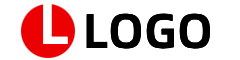
 JPLOGI
JPLOGI